MikroTik MTCRE Training
- Product Code: TRN-MTCRE
- Brand: MikroTik
Description

VENUE: Blaauwberg Beach Hotel (Google Maps)
DATES: 26 - 28 August 2024, 3 days
Prerequisite: Valid MTCNA Certificate.
 MikroTik Certified Routing Engineer
MikroTik Certified Routing Engineer
This course is designed for network engineers and technicians wanting to deploy and support static and/or dynamic routed networks.
*Course prerequisites: Valid MTCNA certificate.
By the end of this training session, the student will be able to plan, implement and debug routed MikroTik RouterOS network configurations. The course includes labs for each module where you will configure RouterOS and implement practical routing solutions.
At the end of the class you will have the chance to take the official MTCRE test provided by MikroTik and to obtain your certification.
Each student will receive a complimentary RouterOS Level 4 license, as well as a free UltraLAN 17W Micro UPS.
 Course Outline:
Course Outline:
| Module 1 Static Routing | • More specific routes • ECMP • How to force gateway over specific interface • Gateway reachability check and route distance • Routing mark and route policy • Recursive next-hop and scope/target-scope usage • Module 1 laboratory |
| Module 2 Point to Point Addressing | • Point to Point address configuration • Module 2 laboratory |
| Module 3 VPN | • What is VPN? • Different types of VPN • Site to site connectivity with tunnels • IPIP, EoIP, PPTP, SSTP, L2TP, PPPoE • VLAN and it's usage • QinQ implementation • VLAN and managed switch • VLAN and switch chip configuration on RouterBOARDs • Module 3 laboratory |
| Module 4 OSPF | • What is OSPF? |
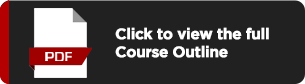 |  |
UltraLAN 17W Micro UPSPerfect solution to keep your MikroTik router or other 9/12V devices powered up during load shedding!
|  |
 What to bring along:
What to bring along:
A laptop with working LAN interface port for practical lab activities.
Hardware and Ethernet cables will be provided for the duration of the training course.
*Please take note of the following:
• Course price includes VAT, lunch and refreshments for the training days and International certification examination written on the last training day. Course price excludes accommodation and travel.
• To progress further up the MikroTik Certification path, the MTCNA is a pre-requisite for any of the higher level engineer courses.
• Training starts at 08H00 and runs until 16H30 daily.
• Each student is required to bring a laptop. The laptop must have the MikroTik Winbox utility. Winbox runs under Windows and can also operate with Wine on Unix-based systems, however we cannot offer support with troubleshooting correct operation.
• Training routers, cables, power points and manuals are provided. If you are travelling from outside the country please note we only support SA 3-prong and Euro 2-prong style plugs at 220V.
• Please note that seats are limited and allocated on a first paid, first confirmed basis.












