MikroTik MTCINE Training
- Product Code: TRN-MTCINE
- Brand: MikroTik
Description

VENUE: Uniterm Direct - Cape Town (Google Maps)
DATES: 14 - 17 October 2024, 4 days
Prerequisite: Valid MTCNA and MTCRE Certificate.
 Certified Inter-Networking Engineer
Certified Inter-Networking Engineer
This course is a thorough look at the advanced routing capabilities of MikroTik RouterOS. iBGP/eBGP, MPLS, VPLS, VRF will be covered amongst other subjects, and loads of hands-on labs are included.
*Course prerequisites: Valid MTCNA and MTCRE certificates.
This training course is targeted toward network administrators, integrators, managers and others who wish to gain a better understanding of the advanced routing features included in RouterOS. Delegates must have the MTCNA and MTCRE certificate. It is not recommended to do this course unless you have been working with MikroTik daily for at least 1 year.
At the end of the class you will have the chance to take the official MTCRE test provided by MikroTik and to obtain your certification.
Each student will receive a complimentary RouterOS Level 4 license, as well as a free UltraLAN 17W Micro UPS.
 Course Outline:
Course Outline:
| Module 1 BGP | • What is Autonomous System (AS) • What is Border Gateway Protocol (BGP)? • Path Vector algorithm • BGP Transport and packet types • iBGP and eBGP • Stub network scenarios and private AS removal • Non-stub scenarios • iBGP and eBGP multi-hop and loopback usage • Route distribution and routing filters • BGP best path selection algorithm • BGP prefix attributes and their usage • BGP route reflectors and confederations • Module 1 laboratory |
| Module 2 MPLS | • MPLS basics • Static label mapping • Label Distribution Protocol (LDP) • Penultimate-hop-popping • MPLS traceroute differences • LDP based VPLS tunnels • Bridge split horizon • VPLS control word (CW) usage • L2MTU importance and MPLS fragmentation • BGP based VPLS • VRF and route leaking • BGP based layer3 tunnels (L3VPN) • OSPF as CE-PE protocol • Module 2 laboratory |
| Module 3 Traffic Engineering | • What is traffic engineering and how it works • RSVP, static path, dynamic path (CSPF) • Bandwidth allocation and bandwidth limitation differences and settings • Module 3 laboratory |
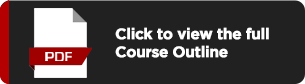 |  |  |
UltraLAN 17W Micro UPSPerfect solution to keep your MikroTik router or other 9/12V devices powered up during load shedding!
|  |
 What to bring along:
What to bring along:
A laptop with working LAN interface port for practical lab activities.
Hardware and Ethernet cables will be provided for the duration of the training course.
*Please take note of the following:
• Course price includes VAT, lunch and refreshments for the training days and International certification examination written on the last training day. Course price excludes accommodation and travel.
• Training starts at 08H00 and runs until 16H30 daily.
• Each student is required to bring a laptop. The laptop must have the MikroTik Winbox utility. Winbox runs under Windows and can also operate with Wine on Unix-based systems, however we cannot offer support with troubleshooting correct operation.
• Training routers, cables, power points and manuals are provided. If you are travelling from outside the country please note we only support SA 3-prong and Euro 2-prong style plugs at 220V.
• Please note that seats are limited and allocated on a first paid, first confirmed basis.












