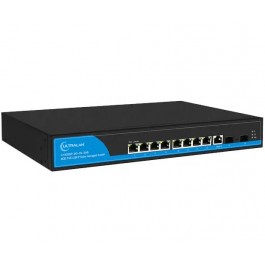UltraLAN 16 Port 150W Fast Ethernet AI PoE Switch with 1 SFP & 2 GE Uplink
- Product Code: SF16PAI+2GE/1SFP-150W
- Download Datasheet:

- Brand: UltraLAN
Description
UltraLAN 16 Port 150W Fast Ethernet AI PoE Switch with 1 SFP & 2 GE Uplink
The UltraLAN SF16PAI+2GE/1SFP-150W is a 16 port switch with 802.3af/at PoE ports as well as 1x SFP and 2x Gigabit RJ45 uplink ports. The 802.3af/at ports will auto detect and identify IEEE802.3af/at devices before supplying any voltage, therefore you do not have to worry about damaging your Non-PoE equipment. Total maximum PoE budget is 150W and the maximum budget per port is 30W.
What is AI & how does it work?
AI is an integrated intelligent port monitoring protocol, AI monitors traffic on each individual port of the switch and if no traffic passes through the interface after 120 seconds the port is automatically reset, as a result the non responding device receives a hard reboot and comes back online automatically.
The benefits of AI are twofold: With a traditional switch the entire switch must be reset which means ALL devices go offline (including even perfectly functioning devices), it is also typically a manual process requiring human intervention which means downtime is significantly longer and in remote locations particularly cumbersome and costly. AI can significantly increase system uptime while massively reducing system downtime.
AI functionality can be activated and deactivated via a toggle switch on the device.
AI Key Features & Modes:
AI Extend: 1-8 ports can be extended to support cable length of up to 250 meters, bare copper cable is recommended
AI VLAN: Isolating ports 1-16 from each other can effectively suppress network storms and improve network performance.
AI QoS: Customize application priority to improve network sensitivity. For example, video priority will take preference over other protocols
AI power: Monitor each port on the switch for traffic and if no traffic is detected power off and restart the device