MikroTik wAP ax
- Product Code: RBWAPG-5HAXD2HAXD
- Download Datasheet:

- Brand: MikroTik
Description
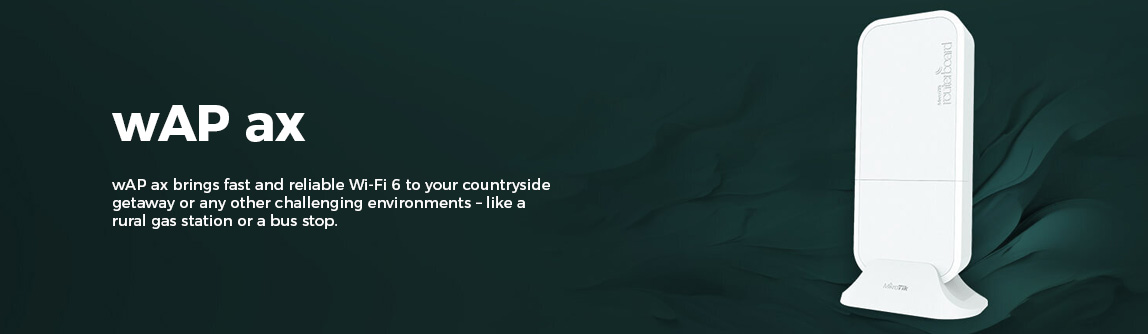
wAP ax: Fast and Reliable Wi-Fi 6 for Challenging Environments
wAP ax brings fast and reliable Wi-Fi 6 to your countryside getaway or any other challenging environments – like a rural gas station or a bus stop. wAP’s legendary weatherproof form-factor has been tested for several generations all across the globe, and remains a favorite among MikroTik users for its simplicity and durability.
A mighty dual-band, dual-chain (2x2 MIMO) radio ensures fast and reliable wireless connection both indoors and outdoors.
Wi-Fi 6: More Than Just Speed
Without a doubt – Wi-Fi 6 is much faster in both 2.4 GHz spectrum (speed increase up to 90%!) and 5 GHz spectrum (up to 40% faster!), but there’s so much more to it. Wi-Fi 6 offers significantly improved energy efficiency and security. OWE/WPA3-PSK/WPA3-EAP encryption and management frame protection help prevent all sorts of attacks, like brute-forcing and Deauthentication Attacks.
And, if you have multiple wAP ax devices over a larger area, you’ll enjoy the improved seamless fast transition roaming – your devices will switch to the strongest signal… seamlessly!
Enhanced Hardware for Uninterrupted Connectivity and Simple Management
This compact access point is equipped with a modern dual-core ARM CPU and runs on RouterOS v7, ensuring stable internet and excellent VPN performance across your property. The wAP ax also supports our new CAPsMAN for easy centralized management of multiple devices with just a few clicks.
The device features two Gigabit Ethernet ports, with PoE-in on one for flexible powering options. You can also use the standard DC jack – because we believe in giving you options.
Stealthy Design – Weatherproof and Vandalproof
wAP ax is designed to blend into any environment. Its simple, elegant design doesn’t attract any unwanted attention, making it perfect for busy public spaces or private properties alike. wAP can be securely fixed to any external wall or roof from the inside of the case, and there is an opening at the back of the case for running the Ethernet cable directly through the wall, keeping the setup extra discreet and secure.



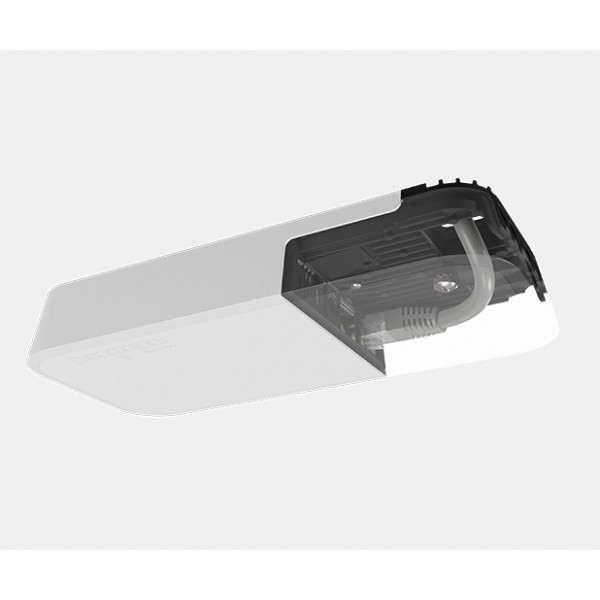







-265x265.jpg)
-265x265.jpg)





